Engine Driver
JMRI Engine Driver Throttle, more commonly known as Engine Driver, is a free Android application that connects to a WiThrottle™ [1] Server or DCC-EX EX-CommandStation to control model trains.
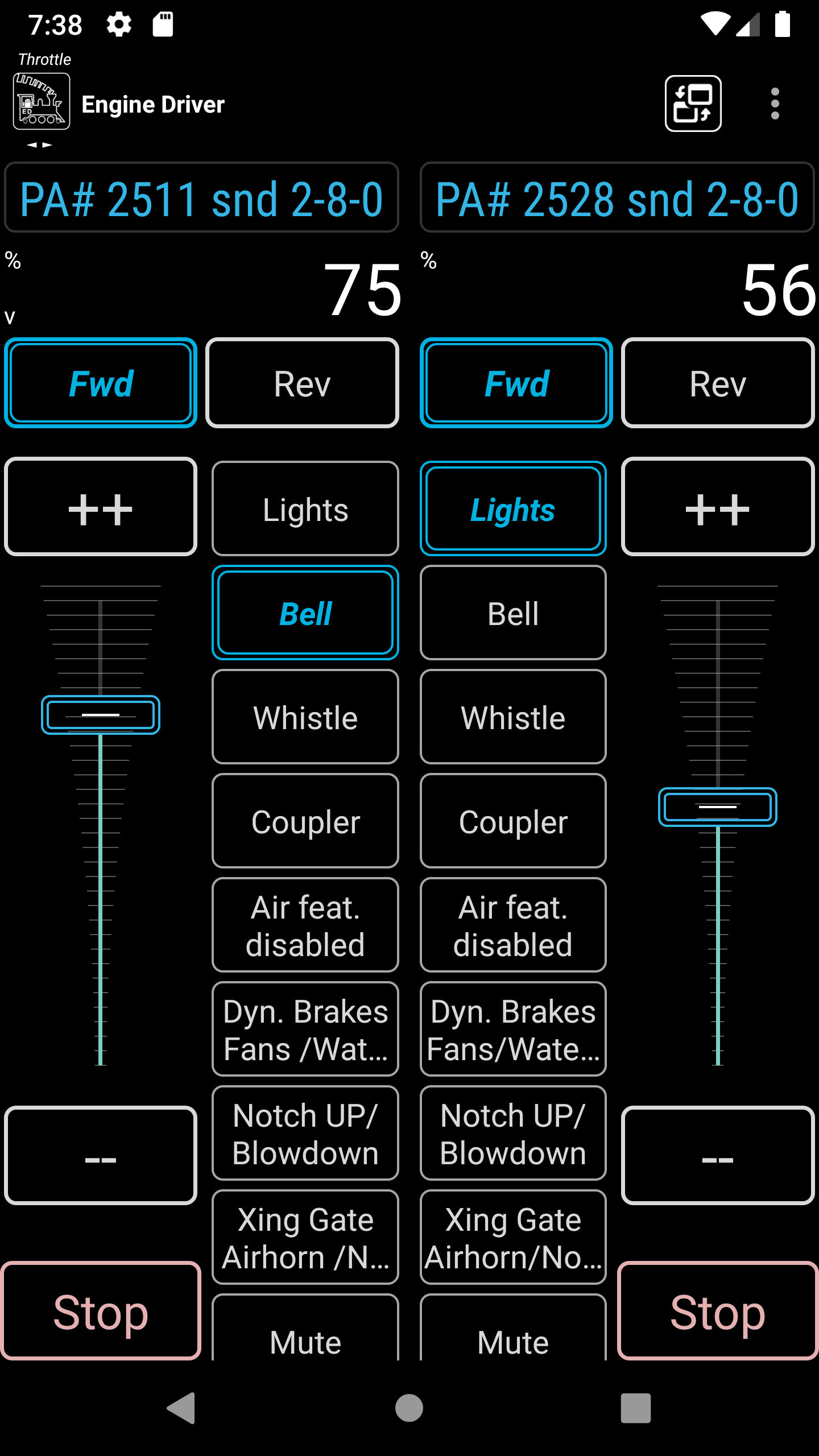
Supported servers include JMRI, DCC-EX EX-CommandStation, MRC Prodigy WiFi, Digitrax LnWi, and WifiTrax (for NCE). Once connected, you can control the speed direction and up to 32 DCC functions of your DCC enabled locomotives (locos). From one to six locos or Locos or Consists / Multiple Units can be controlled at the same time. You can easily create and edit on-the-fly Consists / Multiple Units (software-defined). You can also control layout power, turnouts/points, routes, and access JMRI web panels and windows.
Note
See the About Engine Driver page for more information.
See the Operation - Using Engine Driver page for details on how to use Engine Driver.
Why Use Engine Driver

You can use Engine Driver to operate your DCC or DC [2] model train layout without being physically tethered by any wires. This allows you to walk around your layout, following your trains and/or position yourself anywhere around your layout (e.g. at your favourite viewing position).
You can add additional Engine Driver controllers inexpensively using old Android phones or tablets, instead of proprietary controllers. (You don’t need to have a sim card in the phone.)
You only need to interact with JMRI and/or your DCC Command Station directly when setting up or re-configuring your layout. Once configured, you do not need to interact with either JMRI or your DCC Command Station directly while you are running your trains.