Function Buttons
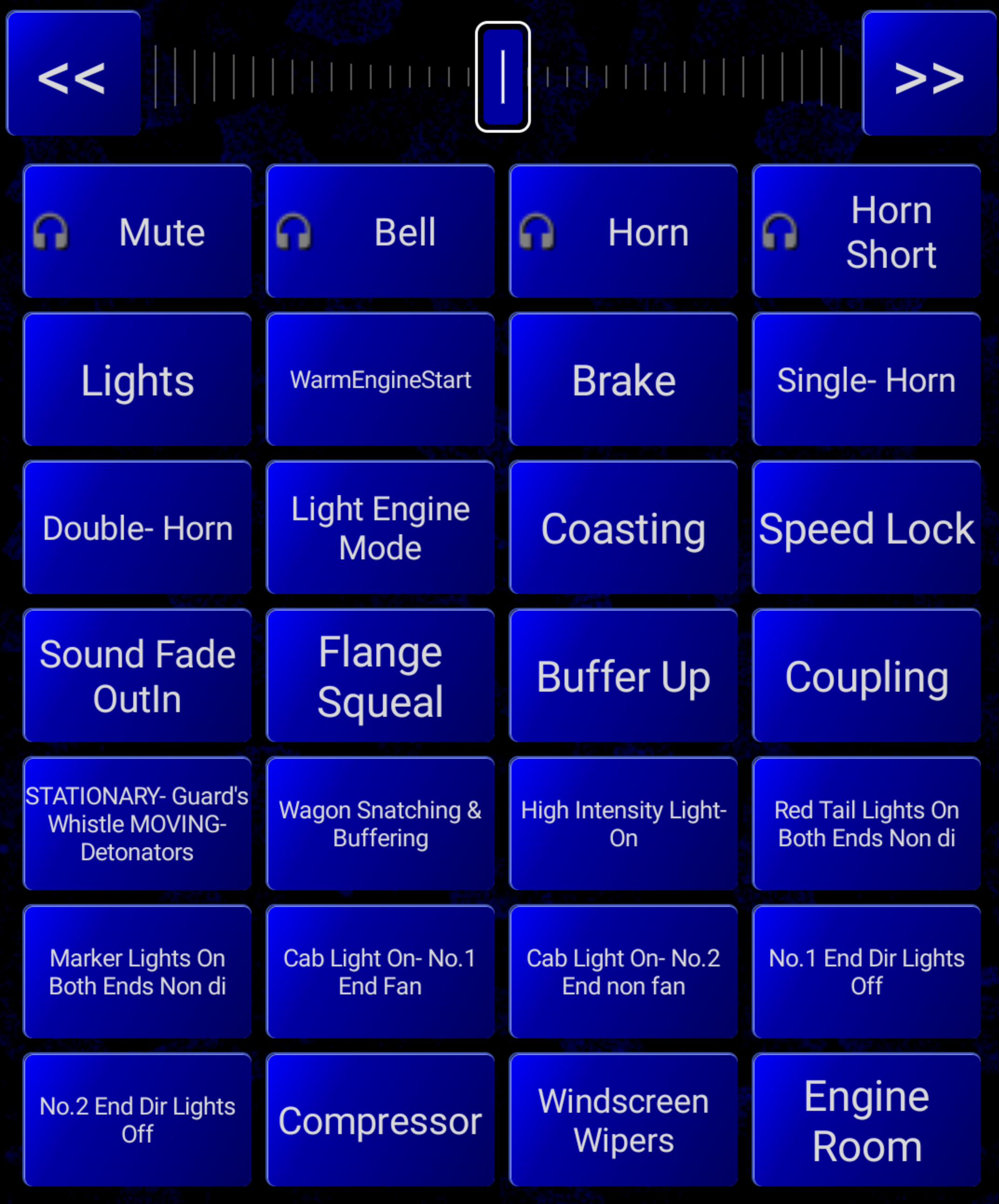
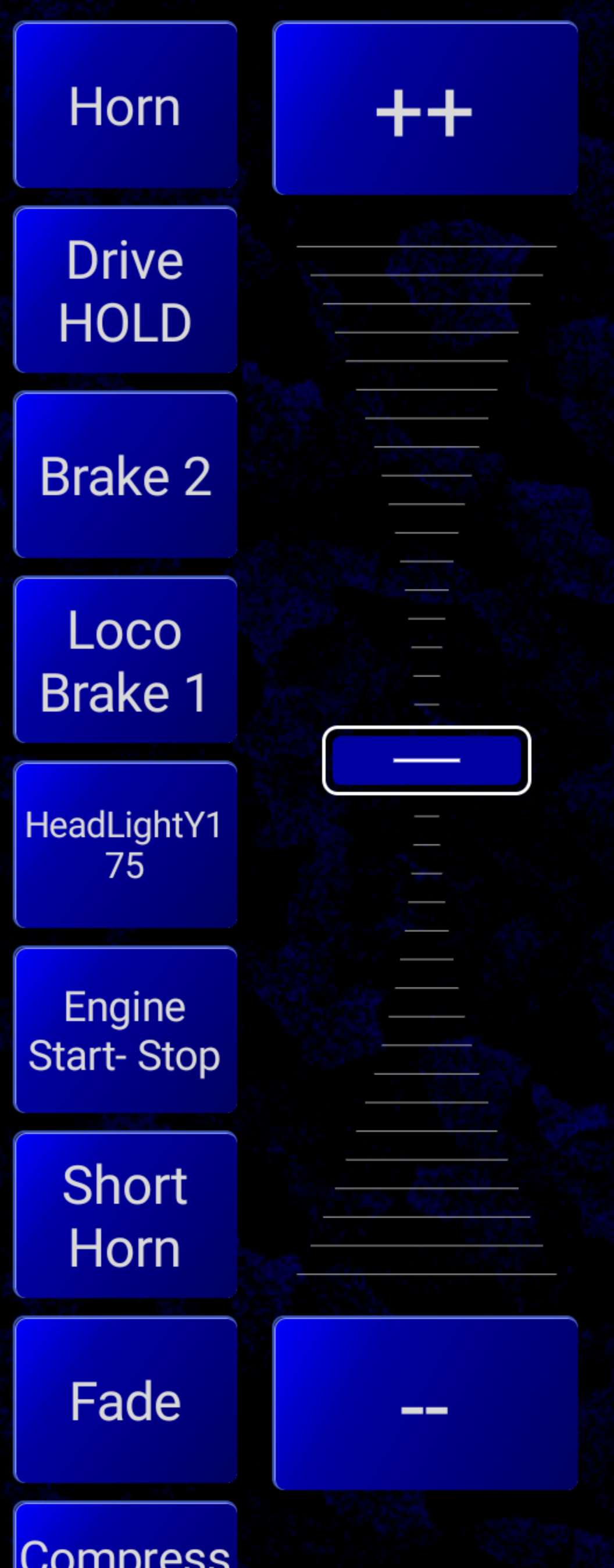
Engine Driver can activate and deactivate the DCC Decoder functions of the Locos or Consists / Multiple Units being controlled on a throttle. They appear as a list of buttons below or beside the speed slider for each throttle.
What appears as the label for the function buttons, how many function buttons are shown, and which locos in a Consist / Multiple Unit are sent DCC function commands depends on a number of factors:
If the Loco was acquired from a Server Roster or by entering a DCC Address
How the Default Functions are configured to look and behave
How, or if, the advanced Consist Function Follow feature is configured
DCC Functions
From DCC Wiki…
“Functions are additional outputs on a Multifunction Decoder that can control nearly anything one can think of – lights, sounds, smoke, animation, uncoupling devices, etc. Many are not limited to simple on/off functions - for example lighting functions are capable of imitating Mars Lights, Gyralites, Rule 17 dimming, single or double flashing strobes, ditch lights, and other effects. Output is generally 12 volts DC – to use LEDs or low-voltage lights, a resistor is needed. See the decoder’s documentation as some have settings for LEDs.”
What Function Buttons Are Shown
By default, if a Loco or Consist / Multiple Unit is acquired from a Server Roster then the Function labels from Server Roster entry of the first/front loco in the Loco or Consist / Multiple Unit are shown, and the number of function buttons shown is also dictated by the same Server Roster entry.
By default, if a Loco or Consist / Multiple Unit is acquired from a DCC Address then the Function labels from Engine Driver Default Functions are shown, and the number of function buttons shown is also dictated by the Engine Driver Default Functions.
These defaults can be overridden on the Function Defaults Screen, including:
Also the order of the Default Functions and Labels of the Default Functions can be overridden in the Function Defaults Screen.
Note
See the Function Defaults Screen for more information.
How Functions Behave
Functions are either Latching or Non Latching / Momentary.
By default, if a Loco or Consist / Multiple Unit is acquired from a Server Roster then the Function behaviour will be decided from Server Roster entry of the first/front loco in the Loco or Consist / Multiple Unit.
By default, if a Loco or Consist / Multiple Unit is acquired from a DCC Address then the Function behaviour is a bit more complicated.
For JMRI (and possibly other WiThrottle servers):
By default,
F2is momentary, but all other functions are latchingBut this can be changed in:
In Engine Driver's Function Latching Settings Screen
For the DCC-EX EX-CommandStation:
The server treats all functions as latching, but Engine Driver mimics the WiThrottle behaviour and makes F2 momentary.
But this can be changed in Engine Driver’s DCC-EX Function Settings Screen.
Which locos in a Consist/Multiple Unit the functions are sent to
By Default, for a Loco or Consist / Multiple Unit only the first loco in the Consist / Multiple Unit is sent any Function commands.
This can be overridden with a number of preferences:
Lead Loco Sounds preferences
While the Consist Follow Functions features provides comprehensive control over which loco in a consist is sent Function commands, there are three basic preferences that control which loco in a Consist / Multiple Unit is sent Function commands that can be used instead:
If the Selective Lead Unit Sound? preference is enabled Engine Driver will send Horn/Bell functions to only the Lead unit in an EngineDriver Consist / Multiple Unit. (Only/any function with a ‘label’ that includes ‘bell’ ‘horn’ or ‘whistle’ as part of the label.)
Consist Follow Functions - Advanced Consist Function Mapping
The Consist Function Follow feature provides comprehensive control over which loco(s) in a Consist / Multiple Unit is sent Function commands.
Note
Advanced Consist Function Mapping is described on the Consist Function Follow page.
Linking DCC Functions to IPLS buttons
By Default, the seperate In Phone Loco Sounds (IPLS) buttons are the only way to activate IPLS (IPLS) sounds inside the device/phone.
Engine Driver can be configured to activate the corresponding IPLS (IPLS) functions for the ‘Bell’ and ‘Horn’ by pressing F1 or F2, by enabling the F1 and F2 activate Bell and Horn? preference.
Functions and Gamepads
If you have a Bluetooth Gamepad or USB volume control connected to your device/phone, then the physical buttons on the gamepad or volume control device.
Note
See Configuring Gamepads for more information on configuring gamepad buttons.
See Gamepad Operation for more information on using gamepads.